YouTube
Configure the YouTube streaming platform in Streamer.bot
Stream Info
View & modify attributes of your live YouTube broadcast
Navigate to Platforms > YouTube > Stream Info
Title
Text required
Modify the title of your YouTube broadcast
Description
Text
Modify the description of your YouTube broadcast
Privacy
Select
Modify the public status of your YouTube broadcast
Accounts
Connect your YouTube account with Streamer.bot
Navigate to Platforms > YouTube > Accounts
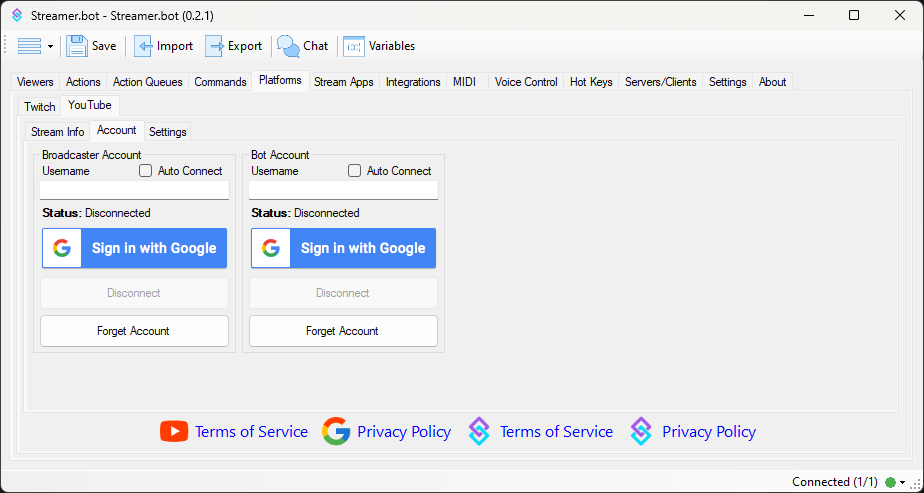 YouTube Account Configuration
YouTube Account Configuration
If asked, you must click I Agree to continue to the YouTube configuration screen.
Broadcaster Account
The Broadcaster Account is your primary YouTube account where you host your stream. This connection is required for Streamer.bot to monitor your chat and receive YouTube events.
- Click
Sign in with Googleto launch the Google OAuth screen - Review all permissions granted to Streamer.bot and allow access
- Enable
Auto Connectto automatically connect to your YouTube account when Streamer.bot starts up
The username field is read-only. Your authenticated username will display here once you have signed in.
If you stream from a brand account: the proper permissions will not be granted if you select the brand account on the first screen.
You must first sign in to the primary YouTube account which has ownership of the brand account.
You will then be able to select from owned brand accounts on the following screen.
Bot Account
The Bot Account is an optional second connection if you wish to send chat messages from another account.
- Click
Sign in with Googleto launch the Google OAuth screen - Review all permissions granted to Streamer.bot and allow access
- Enable
Auto Connectto automatically connect to your YouTube account when Streamer.bot starts up
Settings
Navigate to Platforms > YouTube > Settings
First Words Reset Cache
Number
Resets first words detection after the entered number of hours
- You can also click
Resetto immediately clear the first words cache
Present Viewers
Slider
Modify the interval, in minutes, at which YouTube present viewers are updated
- Executes the YouTube Present Viewers Trigger