Discord
Integrate Streamer.bot with Discord via webhooks
Webhooks allow you to send messages to your Discord servers with ease.
You must have the proper permissions to create webhooks on a given server/channel
Configuration
- Create a Discord WebhookOn Discord, navigate to Edit Channel > Integrations
- Click
Create Webhook
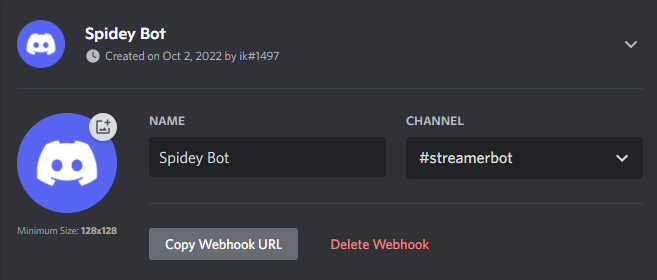 Discord Webhook Configuration
Discord Webhook Configuration- Configure the
NameandAvataras you wish - Click the
Copy Webhook URLbutton to get your Webhook URL
- Click
- Done!You can now use the copied Webhook URL with the Discord Webhook sub-action!