DonorDrive
Monitor charity donation events sent from the DonorDrive platform
Integrate Streamer.bot with DonorDrive
Configuration
- Add a DonorDrive service to Streamer.botNavigate to Integrations > DonorDrive
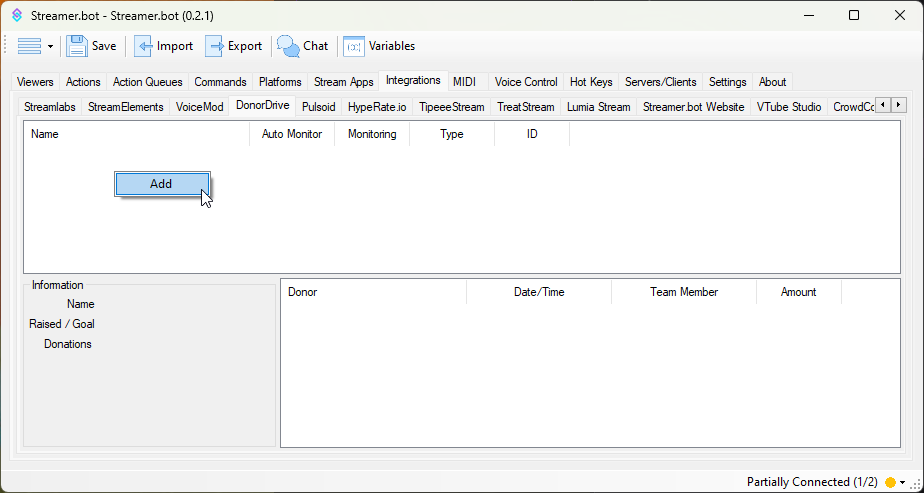 DonorDrive Configuration
DonorDrive Configuration- Right-Click anywhere in the panel and select
Add
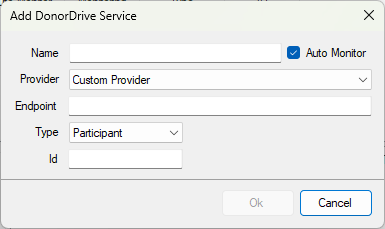 DonorDrive Add Service
DonorDrive Add Service- Enter a name for this DonorDrive service
- Select a charity provider, or enter a custom API endpoint
- Right-Click anywhere in the panel and select
Documentation Needed
Remaining setup documentation needed
Remaining setup documentation needed