VoiceMod
Take control of VoiceMod with Streamer.bot actions
Configuration
Connecting to VoiceMod is pretty straight forward. Make sure VoiceMod is up and running, then head over to Streamer.bot and into Integrations -> VoiceMod. Click "Connect" and you're all done already!
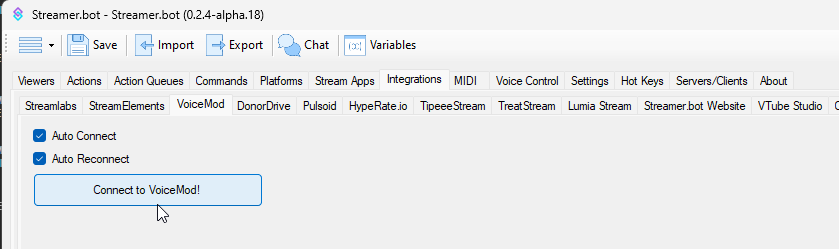 VTube Studio Start API
VTube Studio Start API