Twitch
Channel Point Rewards
Streamer.bot can automatically execute your actions when a Channel Point Reward is redeemed by a user.
When the Broadcaster account is connected, Streamer.bot will automatically pull a list of currently configured rewards from the account, making them immediately available as Reward Redemption triggers.
You can also Add or Delete rewards directly from Streamer.bot, with all changes immediately reflected on Twitch.
This grants reward ownership to your bot, which is required to enable all functionality.
Configuration
To create a new Channel Point Reward, Right-Click anywhere in the rewards pane and select Add
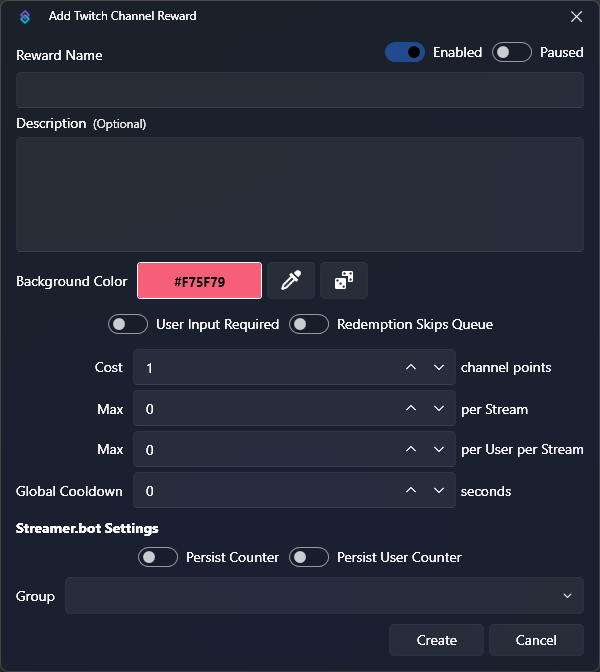
- A disabled reward cannot be redeemed and will not be visible on Twitch
- A paused reward will not trigger a redemption, but is still visible on Twitch if
Enabled
- User input can be read by your sub-actions with the
%rawInput%variable
User Input Required is enabledBlocking flag on its action queue- Set to
0for no limit
- Set to
0for no limit
- Variable
%counter%
- Variable
%userCounter%
Context Menu
Right-Click any existing device to reveal the context menu options:
- This option only appears on rewards that are not owned by Streamer.bot and will not affect the reward on Twitch
- This option only appears on rewards that are owned by Streamer.bot and will affect the reward on Twitch
Enabled state of the selected channel point rewardPaused state of the selected channel point rewardSub Only state of the selected channel point rewardPersist Counter option of the selected channel point rewardPersist User Counter option of the selected channel point rewardUsage
Your configured channel point rewards will be available as triggers to execute your actions in Streamer.bot
Polls
This section is missing documentation. If you'd like to help out, please consider contributing on GitHub!
Predictions
This section is missing documentation. If you'd like to help out, please consider contributing on GitHub!
Pyramids
This section is missing documentation. If you'd like to help out, please consider contributing on GitHub!
Accounts
Connect your Twitch account to Streamer.bot
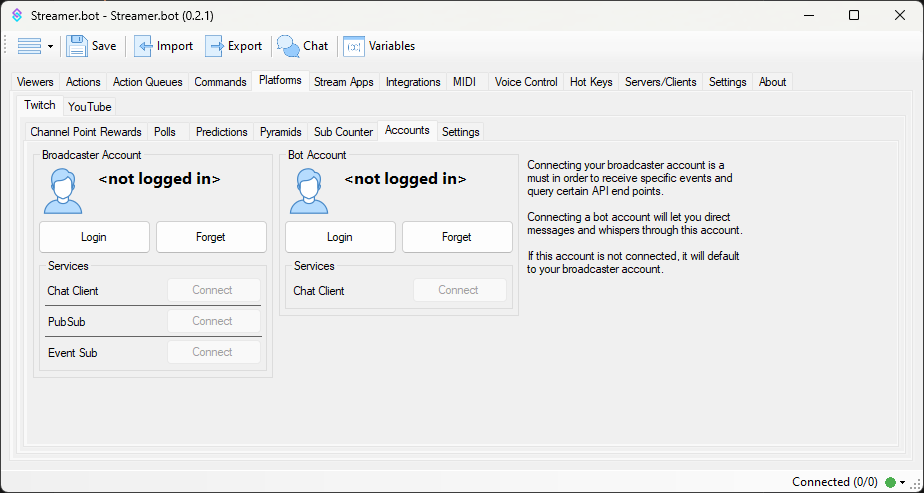
Broadcaster Account
The Broadcaster Account is your primary Twitch account where you host your stream. This connection is required for Streamer.bot to monitor your chat and receive Twitch events.
- Press
Loginto launch the Twitch OAuth screen - Review all permissions granted to Streamer.bot and allow access
Bot Account
The Bot Account is an optional second connection if you wish to send chat messages from another account.
- Press
Loginto launch the Twitch OAuth screen - Review all permissions granted to Streamer.bot and allow access
Bot Account has limited permission scope and can only send chat messages or whispers.Settings
This section is missing documentation. If you'd like to help out, please consider contributing on GitHub!