Speaker.bot
Integrate Streamer.bot with Speaker.bot
Give your bot a voice with Speaker.bot TTS
Configuration
Navigate to Integrations > Speaker.bot
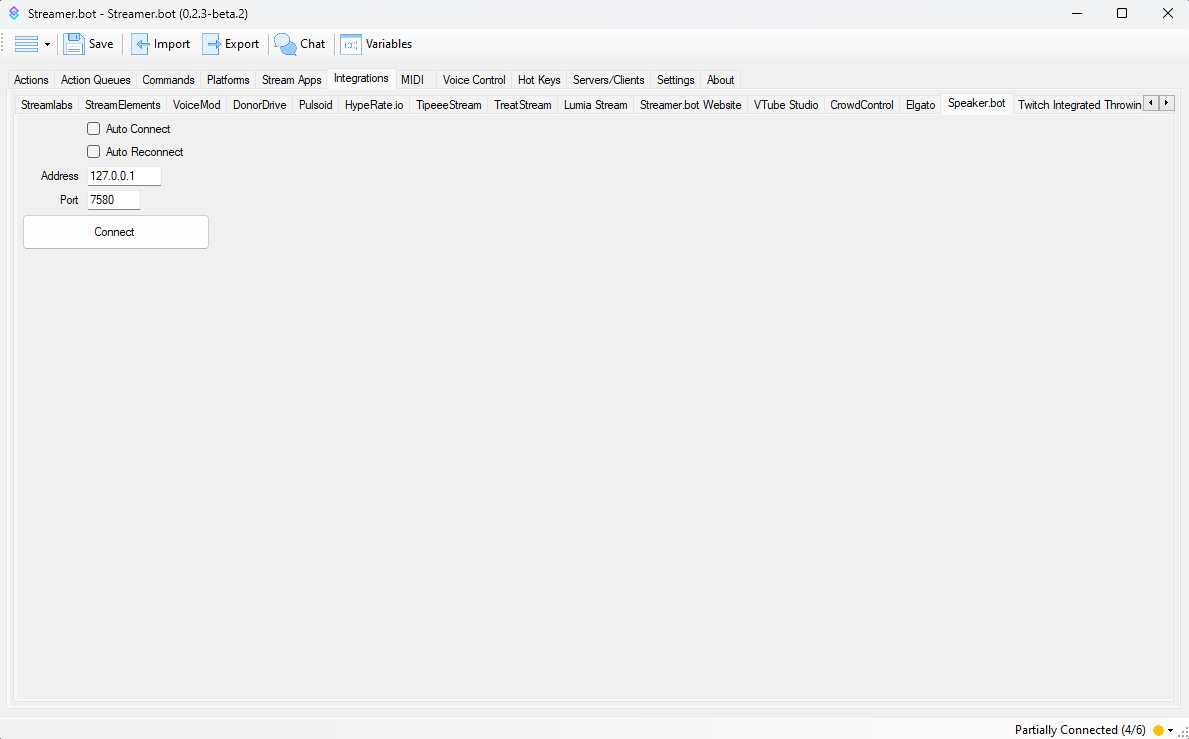 Speaker.bot Configuration
Speaker.bot Configuration
Auto Connect
Toggle
Automatically connect to Speaker.bot when Streamer.bot starts up
Auto Reconnect
Toggle
Automatically reconnect to Speaker.bot when the connection is disrupted
Address
Text required
Enter the host address of the PC running Speaker.botIf Speaker.bot and Streamer.bot are on the same machine, keep
127.0.0.1For multi-pc setups you can configure this with another LAN IP address, e.g. 192.168.1.10Port
Number required
Enter the port of the Speaker.bot WebSocket server.This is should match the configuration at
Settings > WebSocket Server in Speaker.bot