VTube Studio
Integrate Streamer.bot with VTube Studio
Configuration
- Enable the VTube Studio APINavigate to Settings in VTube Studio
- Enable the
Start APItoggle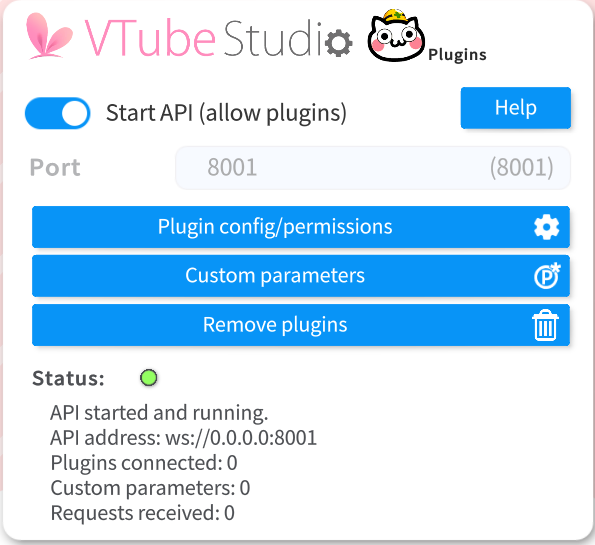 VTube Studio Start API
VTube Studio Start API
- Enable the
- Configure Streamer.botNavigate to Integrations > VTube Studio in Streamer.bot
- Match the settings to those configured in VTube Studio
Hostdefaults tolocalhostPortdefaults to8001
- Check
Auto ConnectandAuto Reconnectif you want (optional). - Hit
Connect
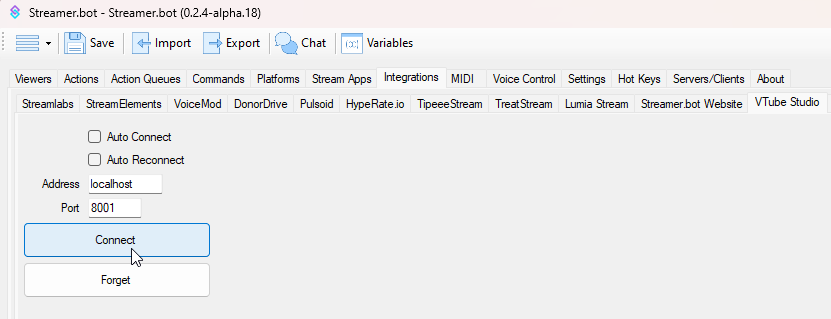 VTube Studio SB Menu
VTube Studio SB Menu - Match the settings to those configured in VTube Studio
- Allow the connection
Quickly return VTube Studio and allow the connection.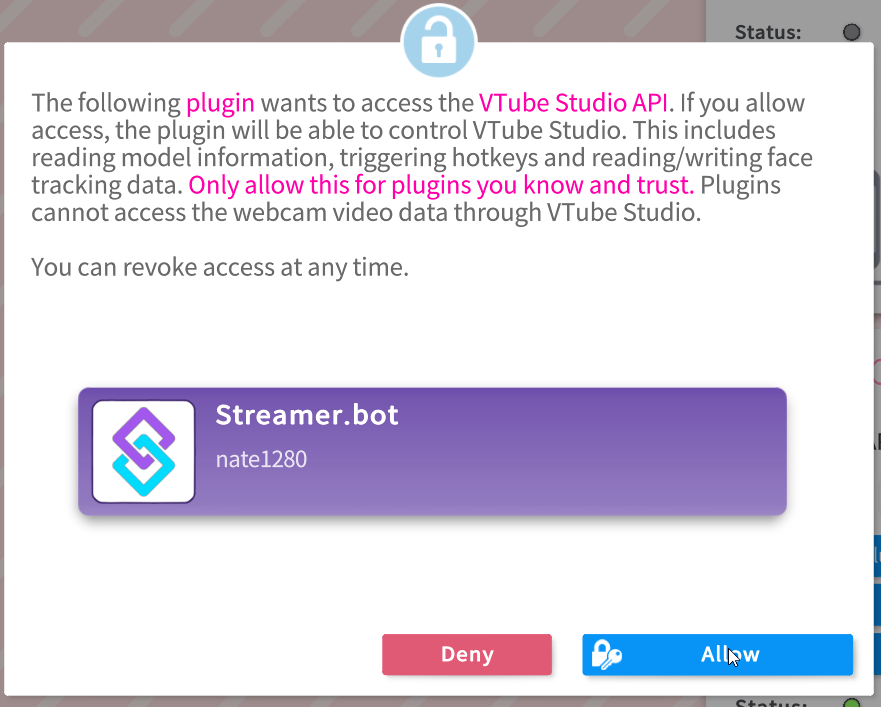 VTube Studio SB Menu
VTube Studio SB Menu - Done!Streamer.bot and VTube Studio are now connected!