MacOS Support
Install Streamer.bot on MacOS
Streamer.bot can be installed on MacOS using Whisky
Prerequisites
- Install WhiskyDownload and run the latest version of Whisky here
- Run Winetricks CommandsIn Whisky, navigate to Winetricks > Fonts
Selectcorefontsand clickRun Install corefonts with WinetricksIn Whisky, navigate to Winetricks > DLLs
Install corefonts with WinetricksIn Whisky, navigate to Winetricks > DLLs
Select each of the following, one by one, andRuneach:sapidxvkd3dcompiler_47- Should auto install with
dxvkbut doesn't hurt to run this run just in case
- Should auto install with
dotnet48- This will take a bit to install...
 dotnet48
dotnet48
Install
- Download Streamer.botDownload the latest version of Streamer.bot here and MacOS should unpack it automatically.
- Move files to C: Drive
ClickOpen C: Driveand drag the Streamer.bot folder intodrive_c - Pin Program
ClickPin Programand setPin name:as Streamer.bot and select the Streamer.bot executable underProgram path:by clickingBrowse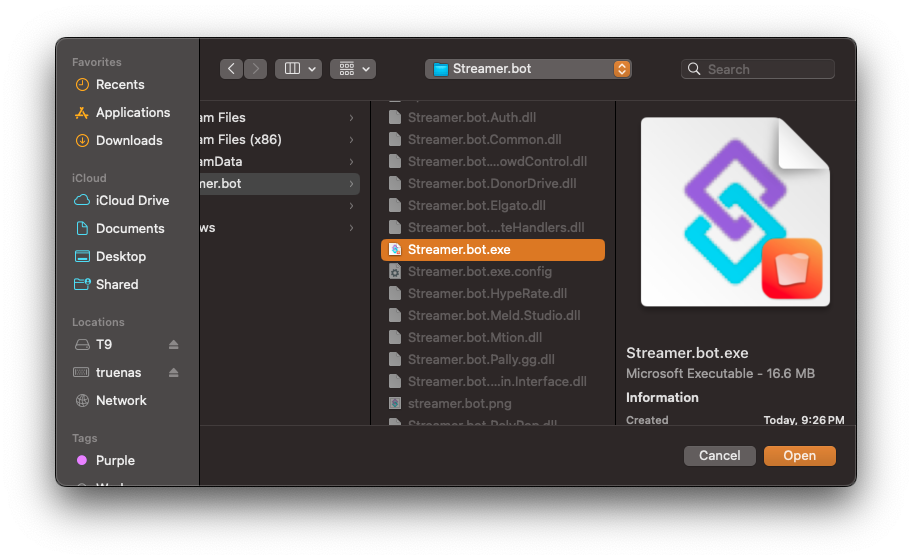 Pin Streamer.bot in Whiskey
Pin Streamer.bot in Whiskey - Launch!You should now see Streamer.bot in Whisky and be able to double click the icon to run it.
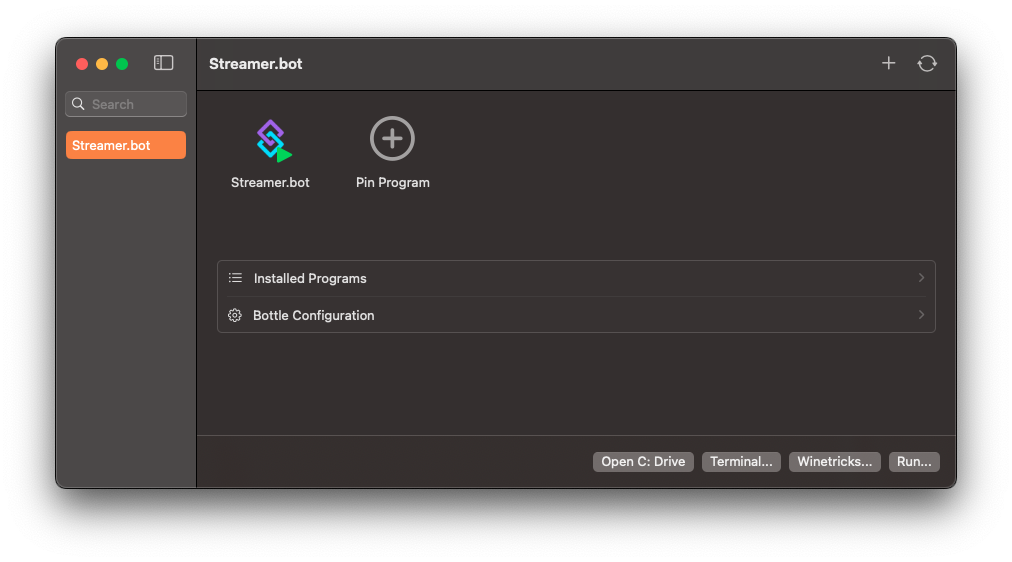 Streamer.bot in Whiskey
Streamer.bot in Whiskey
Updating
You can manually update your Streamer.bot installation by downloading the latest version and copying the files into your existing install overwriting everything but the folders.
Uninstalling
You can remove the Streamer.bot installation by right clicking the Bottle name and selecting Remove.
Known Issues
Groups
Action and Command lists do not render any configured group names or groupings.
All actions and commands are listed in the order they have been added.
Viewer Context Menu
The Right-Click context menu on users within the viewers tab may not render correctly. You need to move the mouse over the opening context menu to let it fully appear.
Streamer.bot Chat
The built-in chat and event feed windows will not work due to missing WebView2.