Send Announcement to Channel
Send an announcement to your Twitch channel
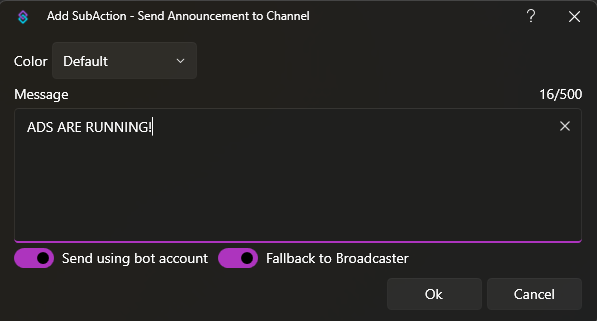
Send Announcement to Channel Dialog
Parameters
Preferred Account
Select required
Default:
Bot
Select the Twitch account to use when sending the announcement
Bot: Send the message from your bot accountBroadcaster: Send the announcement from your broadcaster account
Color
Select required
Default:
Default
Select the color for the announcement
Options: Default, Blue, Green, Orange, Purple
Message
Text required
Enter the text content for the announcement
C# Usage
public void TwitchAnnounce(string message, bool bot = false, string color, bool fallback = false)