Update Redemption Status
Set a reward redemption as fulfilled or canceled.
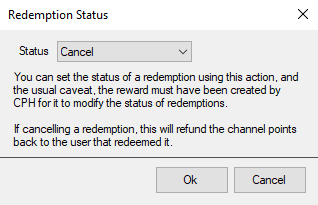
Update Redemption Status Dialog
Update Redemption Status
Set a reward redemption as fulfilled or canceled.
A redeem must be originally created by Streamer.bot for this sub-action to work.
Parameters
Status
Fulfilled: Accept the redemption, marking it as completeCancel: Cancel the reward redemption, refunding any channel points spent
Variables
This sub-action does not populate any variables.