Update
Channel Point Rewards Sub-Actions Reference
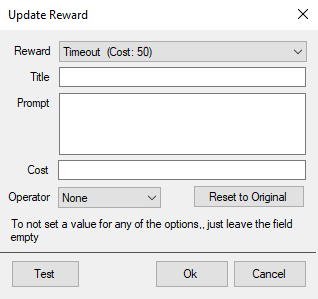
Update Dialog
Overview
Modify the Title, Prompt and Cost of a channel point reward at once.
Configuration
Reward
Select the reward.
- Type:
Selection
Title
Enter the new title for your channel point reward.
Prompt
Enter the text to apply to your reward prompt.
Cost
Enter the amount you would like to set or modify
Operator
| Name | Description |
|---|---|
None | Set the cost to the amount entered |
Add | Add the amount entered to the current cost |
Subtract | Subtract the amount entered from the current cost |
Multiply | Multiply the amount entered with the current cost |
Divide | Divide the current cost by the amount entered |
Reset to Original
Revert all reward settings to their original values.