Get Follow Age Info for Target
Get the follow age from a Twitch user
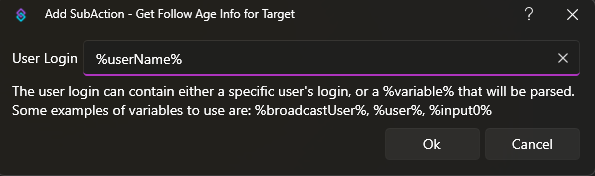
Get Follow Age Info for Target Dialog
Parameters
Source Type
Select required
Select from which source you want to get the follow age:
User: User that invoked the action e.g. a raid leader, subscriber, point redeemer etc.From Input: This will take the next word proceeding the trigger as the username to lookup. This user does not have to be present in the channelVariable: Use the content of an existing variable as the target
Variable
string
Argument name if Source Type is Variable
Variables
| Name | Type | Description |
|---|---|---|
Example Value: 14Amount of days followed (rest from months) | ||
Example Value: 23Amount of hours followed (rest from days) | ||
Example Value: 9Amount of minutes followed (rest from hours) | ||
Example Value: 4Amount of months followed (rest from years) | ||
Example Value: 11Amount of seconds followed (rest from minutes) | ||
Example Value: 11Amount of years followed | ||
Example Value: 4,149The total number of days the user has been following | ||
Example Value: 1 year, 10 months, 5 days, 22 hours, 3 minutes, 25 secondsHow long the user has been following in a long format | ||
Example Value: 5,975,949The total number of minutes the user has been following | ||
Example Value: 358,556,951The total number of seconds the user has been following | ||
Example Value: 1y, 10m, 5d, 22h, 3m, 25sHow long the user has been following in a short format | ||
Example Value: Saturday, 17 August 2024The date the user followed | ||
Example Value: StreamerDotBotThe users display name | ||
Example Value: 718933593The user's Twitch id | ||
Example Value: streamerdotbotThe user's login name | ||
Example Value: True/FalseWhether the user is following the channel |