Get User Info for Target
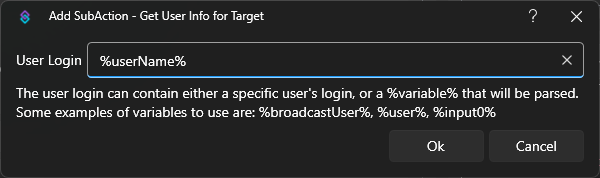
Parameters
%userName%– The user who triggered the actiongenericuser– A specific account with the namegenericuser%input0%– The first input provided (e.g., in a command or reward)%broadcastUserName%– The broadcaster’s account. If not used with a Twitch/Command trigger, be sure to add the Add Broadcaster Information sub-action first
Variables
| Name | Type | Description |
|---|---|---|
Age of the account in seconds | ||
Whether or not a user was found with the value that was used | ||
Datetime of when the account was created | ||
The user's current game category | ||
The numeric id of the game category | ||
Consecutive arguments populated with one tag value each | ||
A count of the tags that channel set most recently | ||
All tags in a | ||
A comma separated list of all tags | ||
The stream title of the user | ||
The user's channel description | ||
The user's channel description but URL encoded | ||
A boolean value indicating if the user is an affiliate | ||
A boolean value indicating if the user is a moderator | ||
A boolean value indicating if the user is a partner | ||
A boolean value indicating if the user is currently subscribed | ||
A boolean value indicating if the user is a VIP | ||
When the user was last active | ||
When the user was previously active | ||
| ||
Display name of the target user | ||
User Id of the target user | ||
User name of the target user | ||
link to the 300x300px PNG version of a user's twitch profile image | ||
The url to the user's profile image URL encoded | ||
The type of user, |