Send Message
Send a Twitch chat message
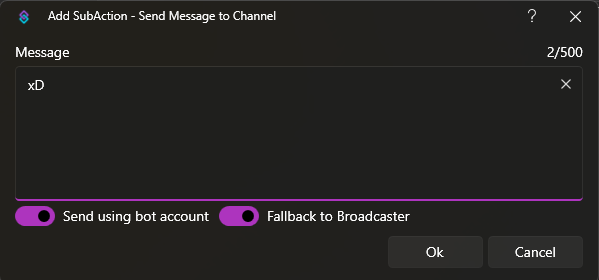
Send Message Dialog
Parameters
Message
Text required
Enter the message contents
Send using bot account
Toggle
Default:
Unchecked
- Send the reply using your Twitch Bot account
- Send the reply using your Twitch Broadcaster account
Fallback to Broadcaster
Toggle
Default:
Unchecked
- If
Send using Bot accountis checked, it will attempt to send reply as Twitch Bot account and, if unable, then send as Twitch Broadcaster. - If
Send using Bot accountis unchecked, it will attempt to send reply as Twitch Bot account and, if unable, then do nothing (i.e. the Twitch Bot account is not logged in.
Variables
| Name | Type | Description |
|---|---|---|
| No data | ||
C# Usage
public void SendMessage(string message, bool useBot = true, bool fallback = true)