Timeout User
Timeout a user
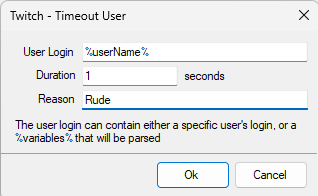
Timeout User Dialog
Moderators
Timing out a moderator will automatically reassign their moderator status once the timeout period ends. Editors will not receive their editior rights back.
This only applies to the subaction.
The C# method does not reassign their moderator status. You'll need to implement your own logic in C# to handle this.
Timing out a moderator will automatically reassign their moderator status once the timeout period ends. Editors will not receive their editior rights back.
This only applies to the subaction.
The C# method does not reassign their moderator status. You'll need to implement your own logic in C# to handle this.
Parameters
User Login
String required
Can be a user name or a variable like %userName%
Duration
Int required
Timeout duration in seconds. 0 is a permanent ban.
Reason
String
Reason for the timeout
Variables
| Name | Type | Description |
|---|---|---|
Example Value: GenericUserdisplay name of the timed out user | ||
Example Value: 12345678ID of the timed out user | ||
Example Value: genericuserlogin name of the timed out user | ||
Example Value: twitchplatform of the timed out user | ||
Example Value: True/Falseindicator whether the timeout has been successful or not |
C# Usage
public bool TwitchTimeoutUser(string username, int duration, string reason, bool bot = false)