Set Channel Game
Update the current game category of your Twitch channel
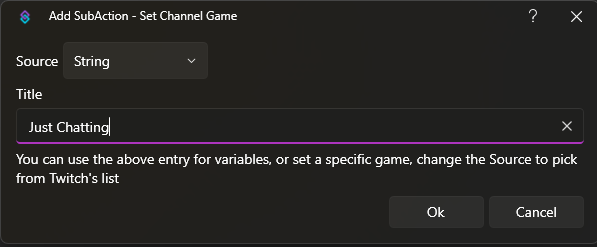
Set Channel Game Dialog
Parameters
Source
Select
Default:
String
Select a source type for the new game value
String: Select this option to manually enter the game title or load it from a variableSpecific Game: Select this option to select a game from a dropdown
Title
Text | Select
Select the new game category or enter the new game category by name
Variables
| Name | Type | Description |
|---|---|---|
Example Value: URL to the cover art image for the selected game | ||
Example Value: 503116The unique game identifier | ||
Example Value: Beat SaberThe name of the game | ||
Example Value: True/FalseThe status of the sub-action request |
C# Usage
public GameInfo SetChannelGame(string game)