Get Global Variable
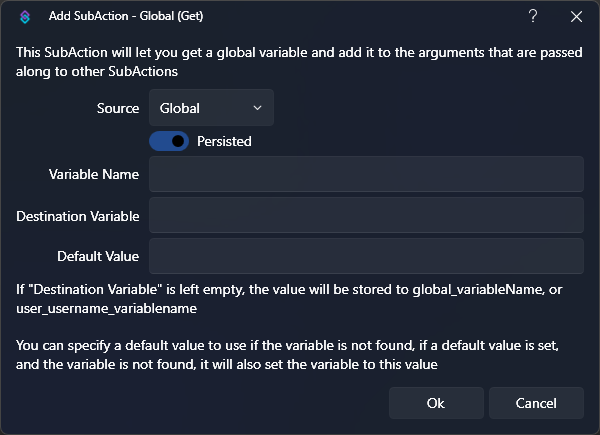
~For example,
~myPersistedGlobalVariable~Parameters
Global
Select the source type for the global variable
| Value | Description |
|---|---|
Global | Fetch any general global variable (non user variable) |
User (redeemer) | Fetch a user global for the user who activated the currently executing action |
User (target) | Fetch a user global for the user found in the |
Persisted
Toggle between Persisted and Non-Persisted variables
| Value | Description |
|---|---|
Persisted | These variables persist across Streamer.bot restarts |
Non-Persisted | These variables should be considered temporary and will be wiped at shutdown |
Enter the name of the global variable you would like to fetch
% symbols unless you specifically want to use the value of a local variable in the name of your global variableEnter the name of the local argument you would like to populate
% symbols unless you specifically want to use the value of a local variable in the name of your destination variableOptionally set a default value
This will create the global variable if it does not exist and then set it to the given value
Variables
| Name | Type | Description |
|---|---|---|
The variable name and type will be depend on the parameters you selected |
C# Usage
public T GetGlobalVar<T>(string varName, bool persisted = true)