Play Sound
Play an audio file from your computer
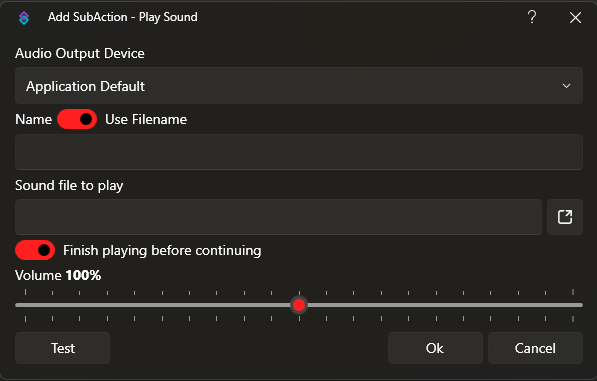
Play Sound Dialog
Parameters
Audio Device
Select required
Default:
Application Default
Select an audio device to use for output
Application Default will use the device configured in the Settings tab in Streamer.bot
Sound file to play
File required
Select the audio file for playback.
Click ... to open a file browser.
Supported formats: mp3, wav, m4a, ogg
Finish playing before continuing
Toggle
Default:
true
Wait for playback to complete before continuing to the next sub-action.
When disabled, the sound will play immediately and the next sub-action will begin to execute with no delay.
Volume
Range
Default:
100
Adjust the output volume
This is a simple volume control. It can often be useful to instead adjust the volume with a tool like Audacity.
Sound Name
string
No description provided.
Use Filename As Name
boolean
Enabling this will use the filename of the sound as the sound name
Variables
| Name | Type | Description |
|---|---|---|
Length of the sound in seconds. | ||
Length of the sound in milliseconds. |
C# Usage
public double PlaySound(string fileName, Single volume = 1, bool finishBeforeContinuing = false, string name, bool useFileName = true)