Set Argument
Assign a custom variable for use by the following sub-actions
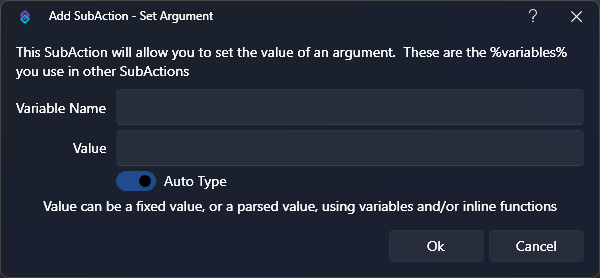
Set Argument Dialog
Parameters
Variable Name
Text required
Enter the name of the variable you want to set.
Do not add the %percent% symbols. Those only allow you to access your variable in later sub-actions
Value
Text required
Enter the new value to store with the given variable name
You can use other Variables or even manipulate existing arguments with Inline Functions
Auto Type
Toggle
Default:
true
By default, all values are treated as text, or string variables.
Enable Auto Type to automatically determine the type for the entered value.
For example:
0can be auto-typed to a numeric type such asintorlongtrueorfalsecan be auto-typed to abool
C# Usage
public void SetArgument(string variableName, object value)