Read Lines From File
Load the contents of a file into variables
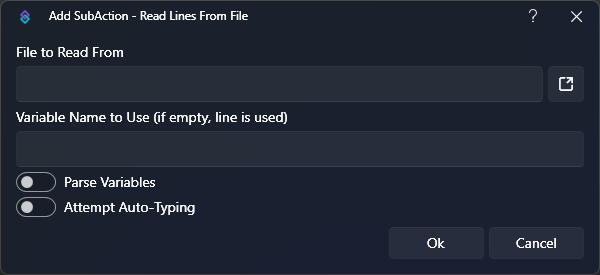
Read Lines From File Dialog
Parameters
File to read from
File required
Select the file to load, or enter a path
Variable Name
Text
Default:
line
Enter a variable name to override the default line# variables with your own naming scheme
Parse Variables
Toggle
Default:
false
Enable this option to enable parsing and replacement of %variables% found within the file contents
Attempt auto-typing
Toggle
Default:
false
While reading the contents of the file, attempt to auto-type on a line-by-line basis.
For example, if a line consists of a number, the resulting variable for that line can be properly typed as an int
Variables
| Name | Type | Description |
|---|---|---|
| ||
Example Value: Hello, world!Each line of output parsed from the file parsed to its own variable, numbered from 0 e.g. | ||
Example Value: 12Total number of lines in the file |