Command Cooldown
Trigger for when a Command is on Cooldown
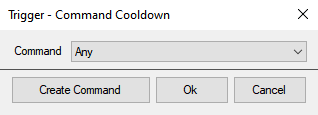
Command Cooldown Trigger Dialog
Check out the Commands Guide for details on configuring your Commands
Parameters
Commands
Select required
Select the command to monitor for cooldowns
You can quickly register a new command by clicking the
Create Command button!Variables
| Name | Type | Description |
|---|---|---|
Example Value: !shoutoutThe command that was used | ||
The id of the command | ||
Example Value: twitchThe command source | ||
Example Value: messageThe type of the command | ||
Example Value: 30How much seconds are left for the cooldown, and the maximum of the global and user cooldown | ||
Example Value: 15How much seconds are left for the global cooldown | ||
Example Value: 30How much seconds are left for the user cooldown | ||
Variables generated by all triggers and available within all action executions. | ||