Command Triggered
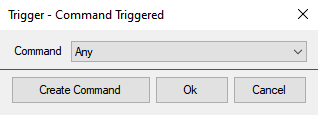
Parameters
Create Command button!::
Variables
| Name | Type | Description |
|---|---|---|
Example Value: 123Only when the command mode = "Regex" When using named capture groups (e.g, | ||
Example Value: !shoutoutThe command that was used | ||
The ID of the command | ||
The name of the command | ||
Example Value: twitchThe command source | ||
Example Value: messageThe type of the command | ||
Example Value: 17A running total of how many times a command has been run since application launch | ||
The | ||
The indexed word escaped | ||
The indexed word URL encoded | ||
Example Value: 3Only when the command mode = "Regex" The number of match groups (named or unnamed) in the regex. Note that this is always 1 more than the number of parentheses groups, as the entire match is implicitly group 0. | ||
Example Value: matching wordOnly when the command mode = "Regex" The text matching each indexed capture group. Index 0 is the entire matching text, and the first parenthesized group is 1. | ||
The unique message id for this message | ||
The message entered, if the command was a Starts With, this will be removed | ||
The message escaped | ||
The message URL encoded | ||
Example Value: 17A running total of how many times the command has been run by current user since application launch | ||
Variables generated by all triggers and available within all action executions. | ||