MIDI Message
Trigger for incoming MIDI events
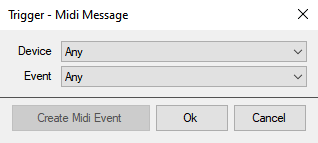
MIDI Message Trigger Dialog
Check out the MIDI Configuration Guide for details on configuring your MIDI devices
Parameters
Device
Select required
Select a configured MIDI device connection
- Select
Anyto trigger on any device
Event
Select required
Select a configured MIDI input event
- Select
Anyto trigger on any event
You can quickly register new MIDI event listeners by clicking the
Add New Event button!::
Variables
| Name | Type | Description |
|---|---|---|
Example Value: 11The MIDI channel used for this message | ||
Example Value: NoteOnThe MIDI command type for this message | ||
Example Value: 144The MIDI command value for this message | ||
Example Value: PanThe MIDI Control Function for this message | ||
Example Value: 10The MIDI Control Number for this message | ||
Example Value: MPKmini2The detected device name | ||
Example Value: My MPK miniThe user-configured | ||
Example Value: C4The note name for this message | ||
Example Value: 48The note number for this message | ||
Example Value: 373090The full raw MIDI command value for this message | ||
Example Value: 1132545The MIDI timestamp for this message | ||
Example Value: 80The value for this message | ||
Example Value: 0.6299215984252The normalized value for this message | ||
Example Value: 80The velocity value for this message | ||
Example Value: 0.62992125984252The normalized velocity value for this message | ||
Variables generated by all triggers and available within all action executions. |