Execute C# Method
Execute a custom method defined in another Execute C# Code sub-action
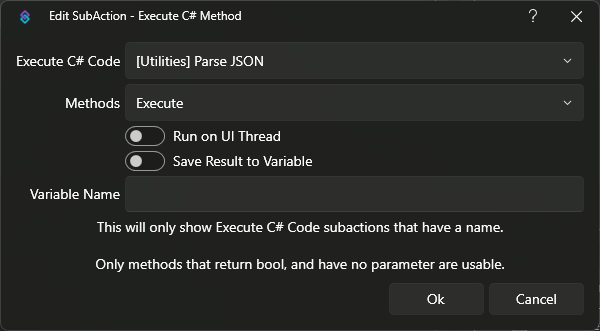
Execute C# Method Dialog
Using this sub-action you can directly call into methods defined in any existing Execute C# Code sub-actions in your Streamer.bot instance.
Parameters
Execute C# Code
Select required
Select the Execute C# Code sub-action instance you would like to reference.
You must configure the
Name field in your Execute C# Code sub-action settings to display it here. Read more >Method
Select required
Select the method to execute
This can be any custom defined method, or even the main
Execute() method.Run on UI Thread
Toggle
Default:
false
Whether to run the method on the UI thread. This is useful if your method is spawning UI elements.
Save Result to Variable
Toggle
Default:
false
Whether to save the bool result of the method to a variable
This changes the default behavior of the sub-action
By default, a method returning
Enabling this option allows you to collect the result and also continue execution regardless of the return value.
By default, a method returning
false will simply stop execution of the entire action.
Enabling this option allows you to collect the result and also continue execution regardless of the return value.
Variable Name
Text
When Save Result to Variable is enabled, define the name of the resulting variable.