Set Source Audio Track State
Set the audio track state on a source
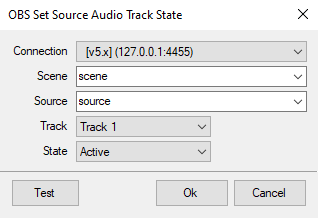
Set Source Audio Track State Dialog
Parameters
Connection
Select
Default:
Default
Select the configured OBS Studio Connection to connect to
| Value | Description |
|---|---|
Default | Only the default configured OBS Studio connection |
Any | All configured OBS Studio connections |
Scene
Combobox
Select a scene from the list populated from OBS Studio
You can also manually type a name into the box, or utilize
%variable% syntax to insert an argument value.Source
Combobox
Select a source from the list populated from OBS Studio
You can also manually type a name into the box, or utilize
%variable% syntax to insert an argument value.Track
Select required
Select which audio track to change to
| Value | Description |
|---|---|
Track 1 | Set source audio to Track 1 |
Track 2 | Set source audio to Track 2 |
Track 3 | Set source audio to Track 3 |
Track 4 | Set source audio to Track 4 |
Track 5 | Set source audio to Track 5 |
Track 6 | Set source audio to Track 6 |
State
Select required
Select an audio track state
| Value | Description |
|---|---|
Active | Sets the audio track state to Active |
Inactive | Sets the audio track state to Inactive |
Toggle | Toggles the audio track state between Active and Inactive |
Variables
| Name | Type | Description |
|---|---|---|
| No data | ||