Set Image Source File
Set the file path for an image source (will accept image links as well)
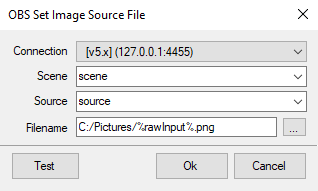
Set Image Source File Dialog
Parameters
Connection
Select
Default:
Default
Select the configured OBS Studio Connection to connect to
| Value | Description |
|---|---|
Default | Only the default configured OBS Studio connection |
Any | All configured OBS Studio connections |
Scene
Combobox
Select a scene from the list populated from OBS Studio
You can also manually type a name into the box, or utilize
%variable% syntax to insert an argument value.Source
Combobox
Select a source from the list populated from OBS Studio
You can also manually type a name into the box, or utilize
%variable% syntax to insert an argument value.Filename
String required
The new filepath for the image source
Variables
| Name | Type | Description |
|---|---|---|
| No data | ||
C# Usage
public void ObsSetImageSourceFile(string scene, string source, string file, int connection = 0)