Streaming
Change your streaming status
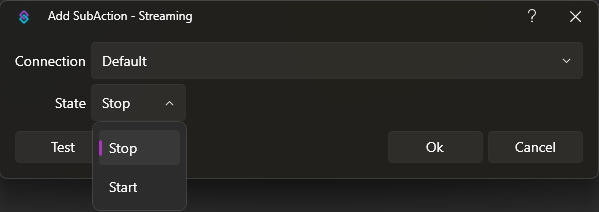
Streaming Dialog
Parameters
Connection
Select
Default:
Default
Select the configured OBS Studio Connection to connect to
| Value | Description |
|---|---|
Default | Only the default configured OBS Studio connection |
Any | All configured OBS Studio connections |
State
Select required
Choose the streaming state
| Value | Description |
|---|---|
Start | Start your streaming |
Stop | Stop your streaming |
Variables
| Name | Type | Description |
|---|---|---|
| No data | ||
C# Usage
public void ObsStartStreaming(int connection = 0)
public void ObsStopStreaming(int connection = 0)