Create Record Chapter
Creates a chapter marker in the OBS Recording
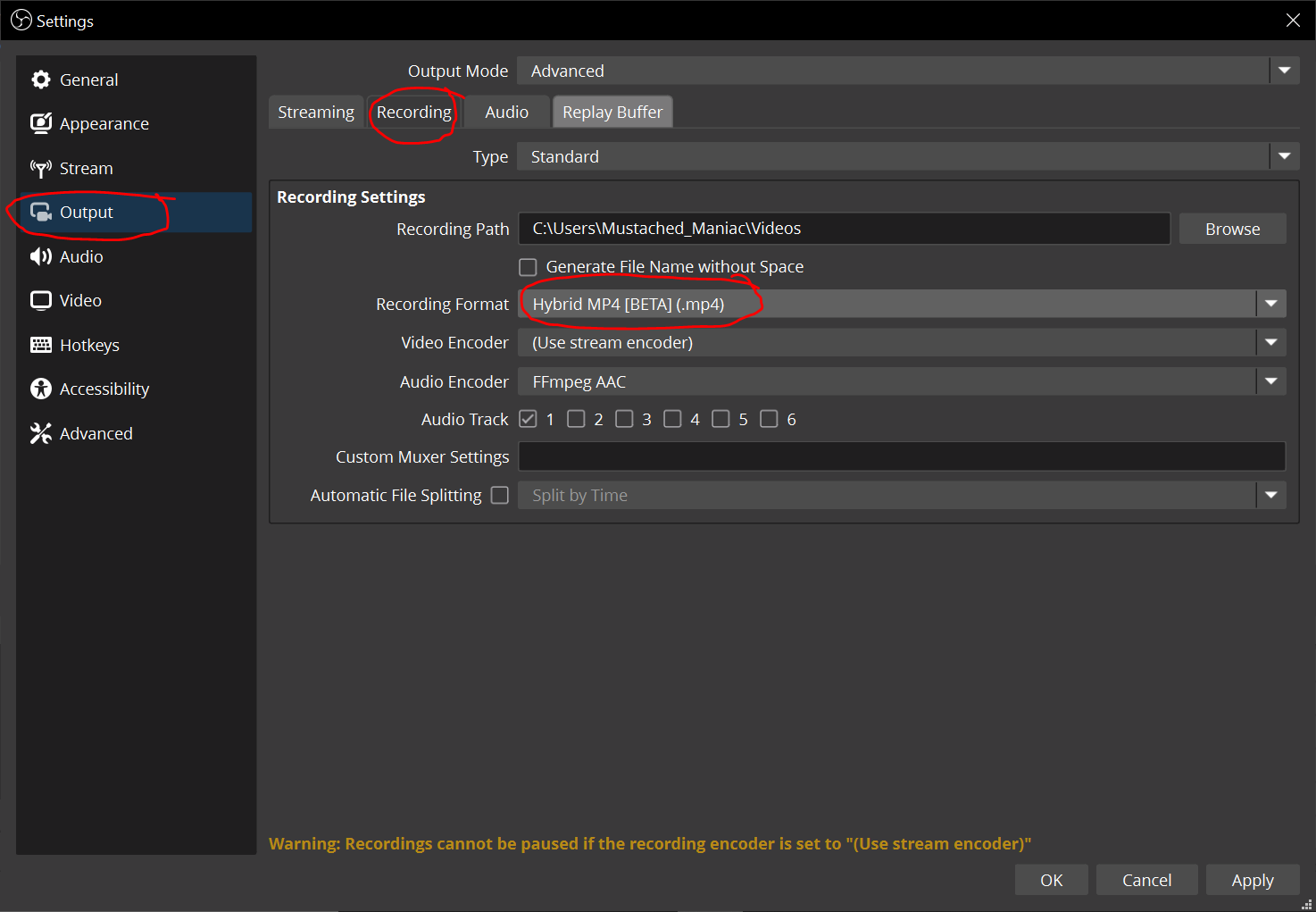
Create Record Chapter Dialog
Recording Format Requirement
This sub-action requires the
This can be found by going to
This sub-action requires the
Recording Format setting be configured to Hybrid MP4 [BETA](.mp4) in OBS Studio.
This can be found by going to
Settings -> Output -> Select the 'Recording' Tab -> Recording FormatParameters
Connection
Select
Default:
Default
Select the configured OBS Studio Connection to connect to
| Value | Description |
|---|---|
Default | Only the default configured OBS Studio connection |
Any | All configured OBS Studio connections |
Chapter Name
String required
Type the name for the Chapter (does accept %variables%)
Variables
| Name | Type | Description |
|---|---|---|
Example Value: trueReturns whether or not a chapter was successfully created |
C# Usage
public bool ObsCreateRecordChapter(string chapterName, int connection = 0)