Rotate Source
Rotate a source
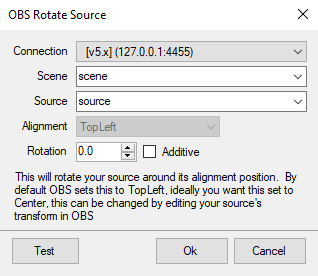
Rotate Source Dialog
Parameters
Connection
Select
Default:
Default
Select the configured OBS Studio Connection to connect to
| Value | Description |
|---|---|
Default | Only the default configured OBS Studio connection |
Any | All configured OBS Studio connections |
Scene
Combobox
Select a scene from the list populated from OBS Studio
You can also manually type a name into the box, or utilize
%variable% syntax to insert an argument value.Source
Combobox
Select a source from the list populated from OBS Studio
You can also manually type a name into the box, or utilize
%variable% syntax to insert an argument value.Alignment
Select required
This shows the current alignment of the source
- This field is not editable
Rotation
Number required
By default, this is an Absolute angle with 0 being normal rotation, valid range -360 -> +360, however as transform is instant values outside -180 -> +180 will be visually the same. Negative values rotate the source counter-clockwise.
Additive
Checkbox required
This option will make the rotation relative to its current transform rather than overwriting
Variables
| Name | Type | Description |
|---|---|---|
| No data | ||