Create Record Chapter
Creates a chapter marker in the OBS Recording
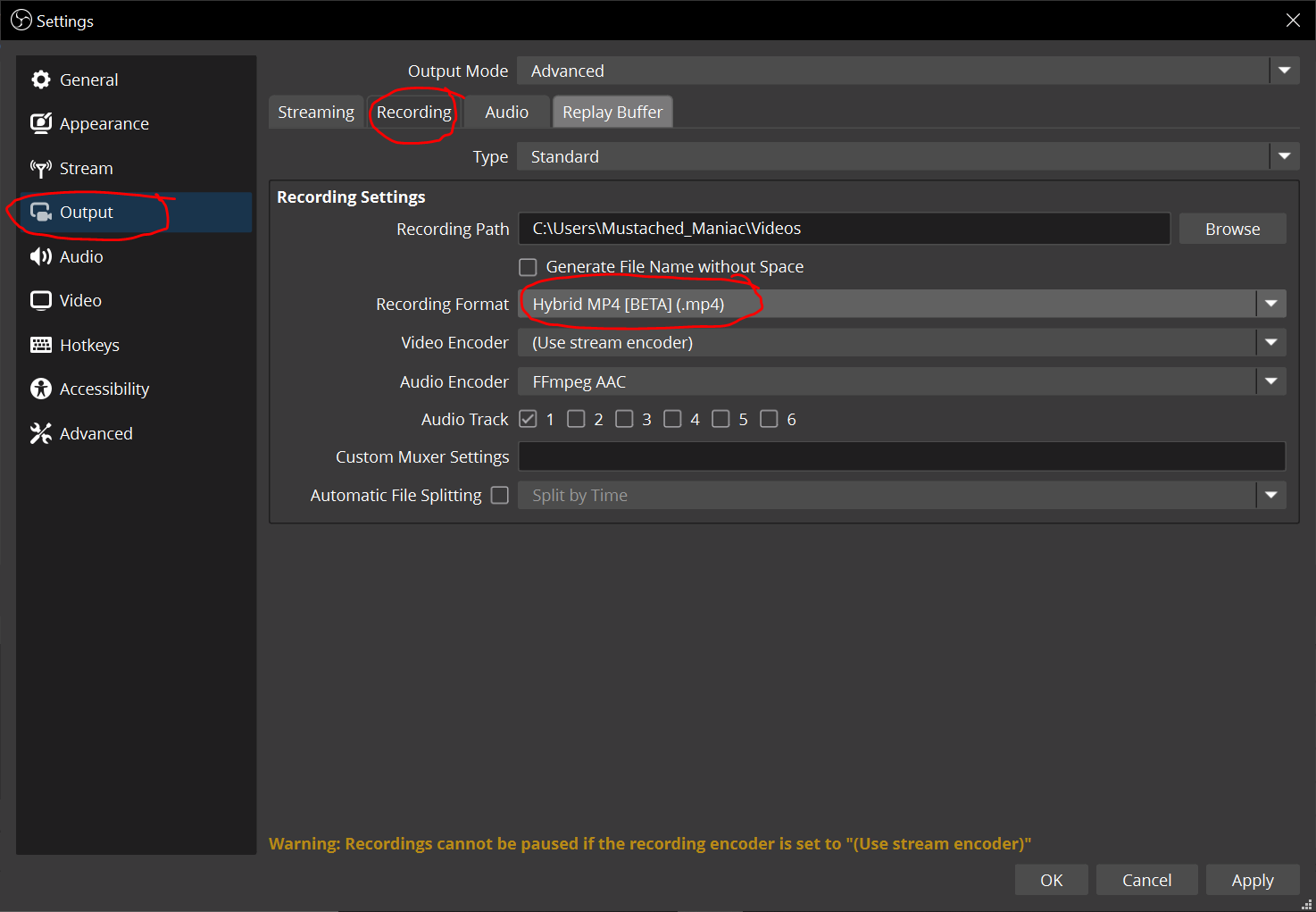
Preview
In order for this
Sub-Action to work properly, you MUST select Hybrid MP4 [BETA](.mp4) for the recording format in OBS. This can be found by going to Settings -> Output -> Select the 'Recording' Tab -> Recording FormatParameters
Connection
Chapter Namerequired
String
Type the name for the Chapter (does accept %variables%)
Variables
The following variables will be populated after executing this sub-action:
| Description | ||
|---|---|---|
success | boolean | Returns whether or not a chapter was successfully created Example: true |
C# Usage
Creates OBS Chapter marker while recording
0.2.5
public bool ObsCreateRecordChapter(string chapterName, int connection = 0)