Get Scene Item Properties
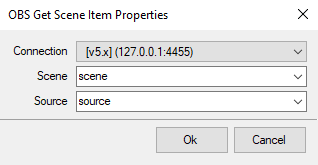
Parameters
Default
Select the configured OBS Studio Connection to connect to
| Value | Description |
|---|---|
Default | Only the default configured OBS Studio connection |
Any | All configured OBS Studio connections |
Select a scene from the list populated from OBS Studio
%variable% syntax to insert an argument value.Select a source from the list populated from OBS Studio
%variable% syntax to insert an argument value.Variables
| Name | Type | Description |
|---|---|---|
Everything above in a json format | ||
The alignment of the bounding box | ||
Example Value: OBS_BOUNDS_STRETCH, OBS_BOUNDS_SCALE_INNER, OBS_BOUNDS_SCALE_OUTER, OBS_BOUNDS_SCALE_TO_WIDTH, OBS_BOUNDS_SCALE_TO_HEIGHT, OBS_BOUNDS_MAX_ONLY or OBS_BOUNDS_NONEThe type of bounding box | ||
The width of the bounding box | ||
The height of the bounding box | ||
The number of pixels cropped off the bottom of the source before scaling | ||
The number of pixels cropped off the left of the source before scaling | ||
The number of pixels cropped off the right of the source before scaling | ||
The number of pixels cropped off the top of the source before scaling | ||
List of children (if this item is a group) | ||
Scene item height (base source height multiplied by the vertical scaling factor) | ||
The scene Item id | ||
Example Value: trueIf the source's transform is locked | ||
The id of the message | ||
Example Value: trueIf the source is muted | ||
Scene Item name | ||
The point on the source that the item is manipulated from. The sum of 1=Left or 2=Right, and 4=Top or 8=Bottom, or omit to centre on that axis | ||
The x position of the source from the left | ||
The y position of the source from the top | ||
The clockwise rotation of the item in degrees around the point of alignment | ||
Example Value: OBS_SCALE_DISABLE, OBS_SCALE_POINT, OBS_SCALE_BICUBIC, OBS_SCALE_BILINEAR, OBS_SCALE_LANCZOS or OBS_SCALE_AREAThe scale filter of the source | ||
The x-scale factor of the source | ||
The y-scale factor of the source | ||
Base source (without scaling) of the source | ||
Base width (without scaling) of the source | ||
The status of the sub-action | ||
Example Value: trueIf the source is visible | ||
Scene item width (base source width multiplied by the horizontal scaling factor) |
C# Usage
public string ObsGetSceneItemProperties(string scene, string source, int connection = 0)