Set Value
Modify the value of a Status Indicator key or dial
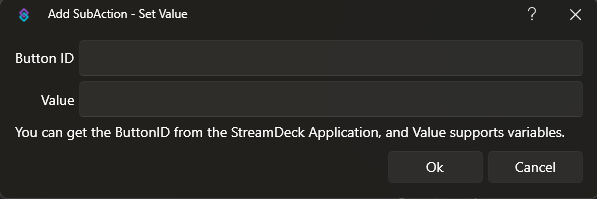
Set Value Dialog
Explore the full Stream Deck Plugin Documentation
Parameters
Button ID
Text
The ID of the Stream Deck button or dial to modify.
If you give multiple buttons the same ID, all will be modified simultaneously
You can utilize
%variable% syntax to dynamically modify buttons with argument valuesValue
Number | Text
The new value for your selected Status Indicator
Supports text or numeric values, depending on your indicator configuration
Special Values
You can also use the following special formats to modify existing numeric values:
| Operation | Format | Example |
|---|---|---|
| Reset Sparkline | Empty value | |
| Increment | +=[value] | +=1 |
| Decrement | -=[value] | -=1 |
| Multiply | *=[value] | *=1 |
| Divide | /=[value] | /=1 |
C# Usage
public void StreamDeckSetValue(string buttonId, string value)