Mute Input
Mute a specific audio input
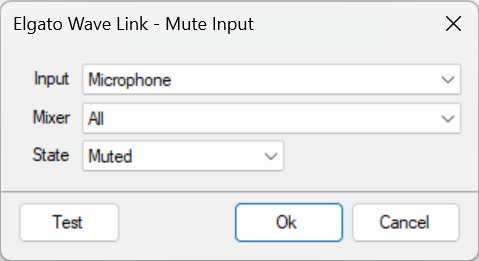
Mute Input Dialog
Parameters
Input
Select required
Audio input you want to affect
Mixer
Select required
Mix which should be affected
State
Select required
Default:
Muted
Mute State
Options: Muted, Not Muted, Toggle