Mute Output
Mute a specific audio output
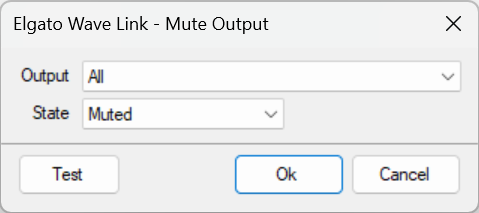
Mute Output Dialog
Parameters
Output
Select required
Audio output you want to affect
State
Select required
Default:
Muted
Mute State
Options: Muted, Not Muted, Toggle
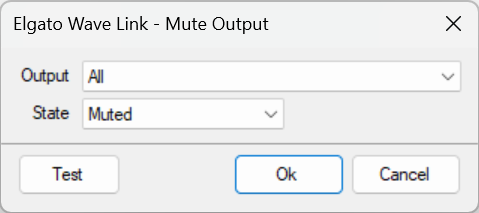
Audio output you want to affect
Muted
Mute State
Options: Muted, Not Muted, Toggle