Event
Trigger for various events in Meld Studio
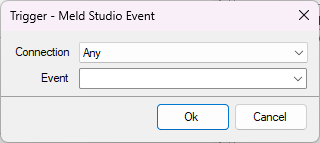
Event Trigger Dialog
Parameters
Connection
Select
Select the configured Meld Studio Connection to connect to
| Value | Description |
|---|---|
Any | All configured Meld Studio connections |
Event
Select required
Choose the event type to trigger on
Variables
| Name | Type | Description |
|---|---|---|
Variables generated by all triggers and available within all action executions. | ||