Take Screenshot
Makes a screenshot from a scene or source
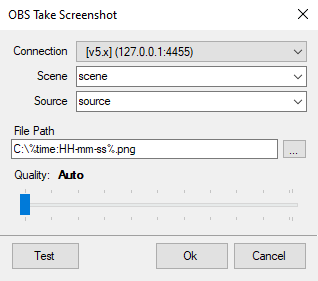
Preview
Parameters
Connectionrequired
Select
Select the configured OBS Studio Connection to connect to
Any- trigger on events from any OBS connectionDefault- trigger on events from the default OBS connection
Scenerequired
Text
Select the scene from this dropdown list, you can also manually enter a scene name.
Sourcerequired
Text
Select the source from this dropdown list, you can also manually enter a source name.
File Pathrequired
String
Select the file path for the screenshot
When using the
The button only tests the literal string entered into the input box.
Test Button in the pop-up window, arguments will NOT populate.The button only tests the literal string entered into the input box.
Qualityrequired
Slider
Select the image quality or leave as Auto
Variables
The following variables will be populated after executing this sub-action:
| Description | ||
|---|---|---|
filedatetime | DateTime | Date Time variable that can be used for file name Example: 8/4/2023 10:56:06 AM |
screenshotFile | string | The full path to the screenshot that was taken |
C# Usage
public bool ObsTakeScreenshot(string source, string path, int quality = -1, int connection = 0)