Set Active Scene
Change the current scene
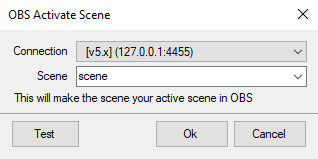
Preview
Parameters
Connectionrequired
Select
Select the configured OBS Studio Connection to connect to
Any- trigger on events from any OBS connectionDefault- trigger on events from the default OBS connection
Scenerequired
Text
Select the scene from this dropdown list, you can also manually enter a scene name.
Variables
This sub-action does not populate any variables.
C# Usage
public void ObsSetScene(string sceneName, int connection = 0)