Send Raw Request
Send a raw request to VTube Studio
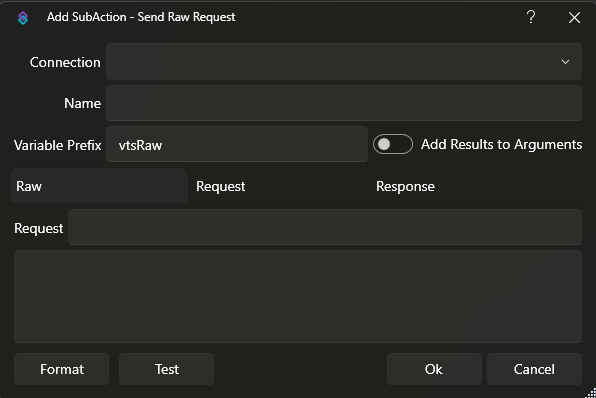
Send Raw Request Dialog
How to send a VTS Raw request
All request types can be found at the official VTubeStudio API documentation on Github: VTube Studio API Development Page
- Choose request type
First we are looking for the request we want to make. You can find your exact request type in the VTS API documentation. In our example, we'll do a ExpressionStateRequest. - Create the subaction
We create the subactionIntegrations -> VStudio -> Send Raw Request. TheRequestfield of the subaction gets themessageTypekey shown in the documentation. That's the area marked in orange.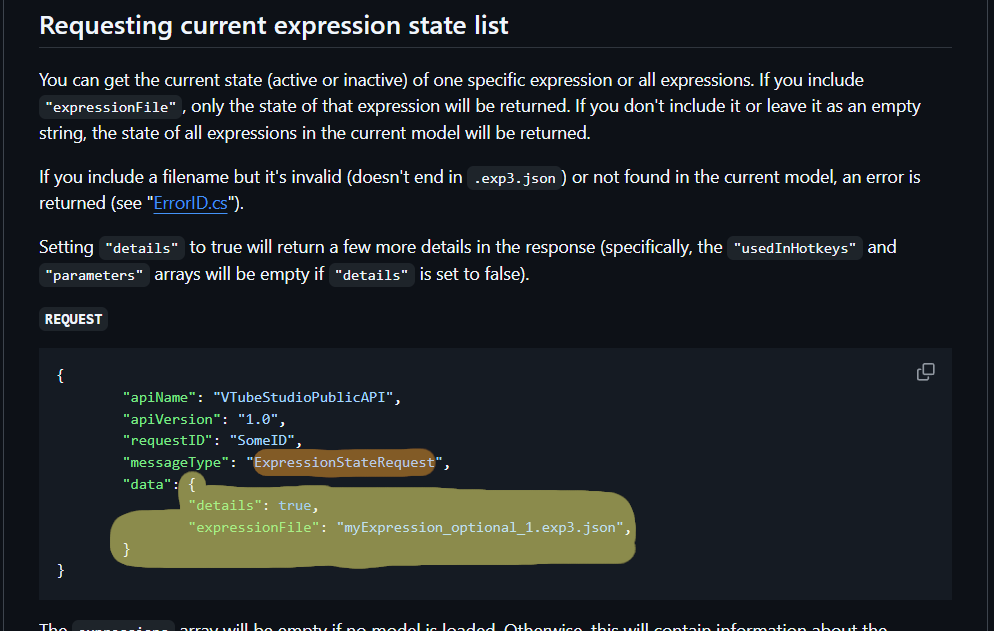 VTS Raw Example Request
VTS Raw Example Request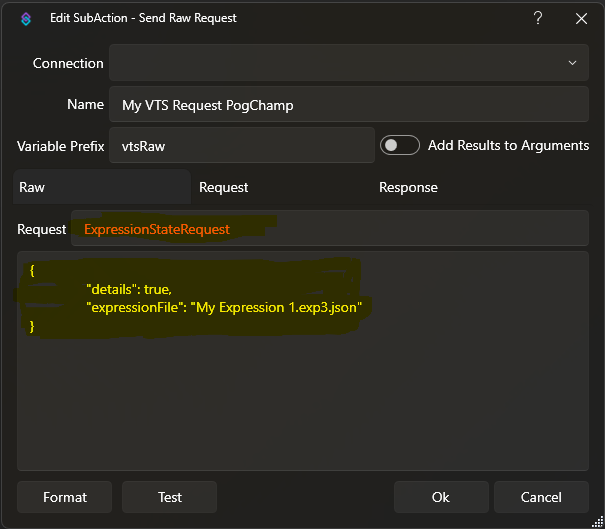 VTS Raw Example Request
VTS Raw Example Request - Data key
The actual big input area is thedatakey, marked in yellow. But here we only copy everything within (and including) the curly brackets.If the request shown in the documentation doesn't have adatakey (like the CurrentModelRequest), then you just do empty curly brackets as the input:{} - Replace eventual placeholders
For theExpressionStateRequest, we are looking for a specific expression of ours which is just calledtest, so we replacemyExpression_optional_1.exp3.jsonwithtest.exp3.json. So in case you have to specify certain values, make sure to replace the placeholders. - Test action
Now we are ready to test the request by either hitting "Test" on the subaction or just running the entire action (running the entire action would populate%variables%if we used any in the request).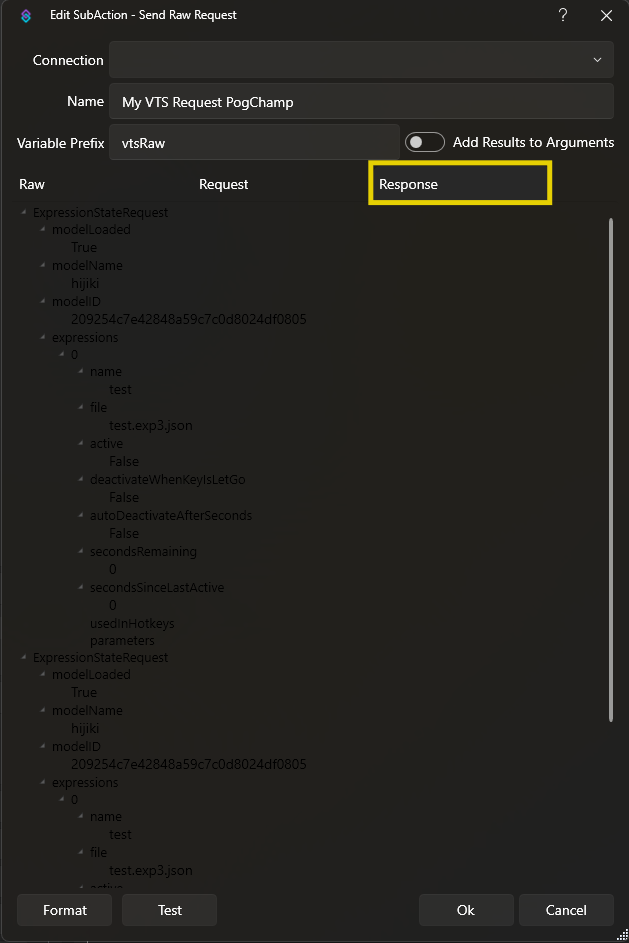 VTS Raw Example Request
VTS Raw Example Request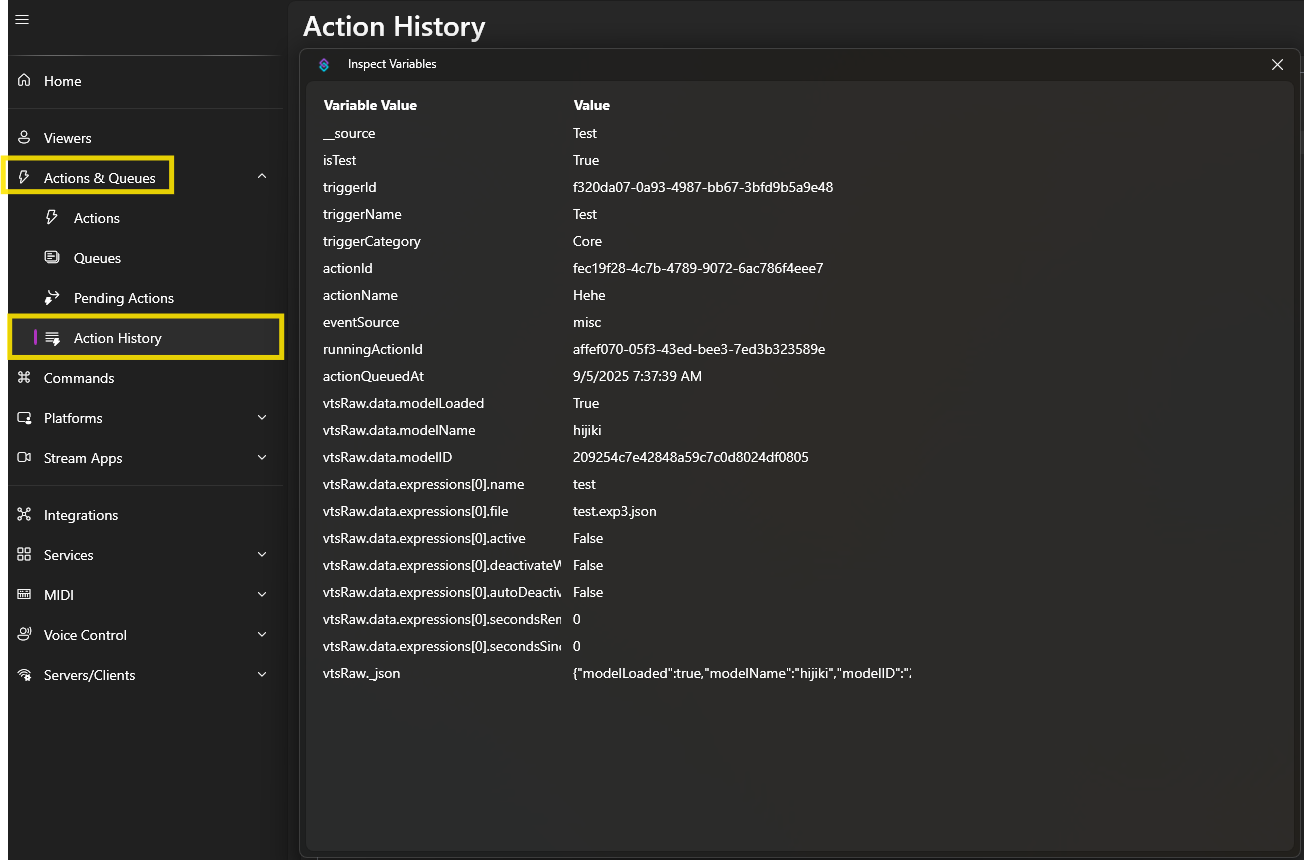 VTS Raw Example Request
VTS Raw Example Request - Check response variables
We can check the populated variables in the response of the subaction or in the Action History after running the action. - Done!
Parameters
Name
String
Name of the raw request (optional)
Variable Prefix
String required
Prefix of the populated variables, vtsRaw by default. For example vtsRaw.data.modelName
Request
String required
Exact name of the request
JSON
JSON required
The JSON request
Variables
| Name | Type | Description |
|---|---|---|
Example Value: GenericUserdisplay name of the warned user |
C# Usage
public string VTubeStudioSendRawRequest(string requestType, string data)