Color Tint
Tint ArtMeshes by providing a color and matching criteria
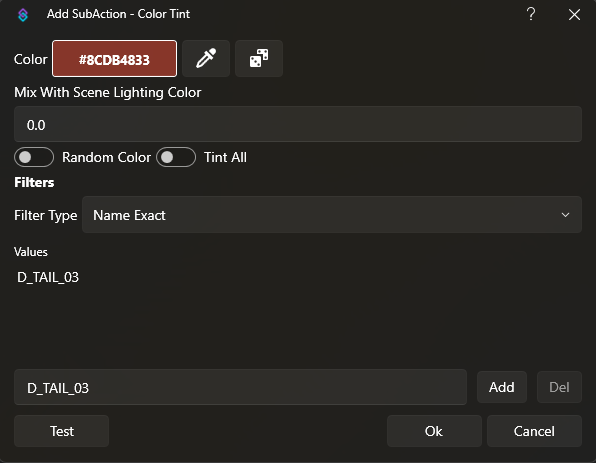
Color Tint Dialog
Parameters
Color
String required
Color hex code
Mix With Scene Lighting Color
Double
Determines how the tint color is mixed with the scene lighting system color (between 0 and 1)
Random Color
Checkbox
Assigns a random color
Tint All
Checkbox
Tints the entire model
Filter Type
Selection
Allows to filter for art mesh number, tags or names
Values
Input
Assign a filter value, like D_TAIL_03 for the exact name of the model's tail.
Variables
| Name | Type | Description |
|---|---|---|
| No data | ||
C# Usage
public bool VTubeStudioColorTintAll(string hexColor, double mixWithSceneLighting = 0)
public bool VTubeStudioColorTintByNameContains(string hexColor, double mixWithSceneLighting, List<string> filterValues)
public bool VTubeStudioColorTintByNames(string hexColor, double mixWithSceneLighting, List<string> filterValues)
public bool VTubeStudioColorTintByNumber(string hexColor, double mixWithSceneLighting, List<int> artMeshNumbers)
public bool VTubeStudioColorTintByTagContains(string hexColor, double mixWithSceneLighting, List<string> filterValues)
public bool VTubeStudioColorTintByTags(string hexColor, double mixWithSceneLighting, List<string> filterValues)
public bool VTubeStudioRandomColorTint()