Remote Access
Access your Streamer.bot instance from other devices
When interacting with the Streamer.bot WebSocket Server, you may want to access your instance from other devices, such as your phone or another computer.
Depending on your use case, there are a few different ways to achieve this.
Local Area Network (LAN)
You can access your Streamer.bot instance over your local network by simply using the local IP address of the machine running Streamer.bot.
Configuration
By default, Streamer.bot's WebSocket server only listens to connections from localhost (i.e. the same machine).
To allow connections from other devices on your local network, you need to change the Address setting in the WebSocket settings.
You can listen to only LAN devices by setting Address to your LAN IP address, or you can simply listen on all adapters by setting Address to 0.0.0.0
Example
For example, if you have an HTML/Javascript overlay utilizing the Streamer.bot Client, you would change the host property to the local IP address of the machine running Streamer.bot.
const client = new StreamerbotClient({
host: '192.168.1.10' // Replace with your local IP address
});
Mixed Content Restrictions
If you try to interact with the Streamer.bot WebSocket server via a web page hosted from https://, most web browsers will block ws:// connections to any non-localhost address due to mixed content restrictions.
There are a few ways to get around this:
- Secure You can use the other remote access methods below to securely connect via
wss:// - Insecure You can use the
--allow-running-insecure-contentflag in Chromium based browsers- Note This flag will also work for OBS Studio and allow connections from any browser sources or docks, such as Streamer.bot Chat
- Insecure You can host your web page via
http://instead ofhttps://
Virtual Private Network (VPN)
A VPN allows you to securely connect to your home network from anywhere in the world.
Tailscale
Install Tailscale
- Follow the installation instructions to install Tailscale on the machine running Streamer.bot and any other devices you want to connect from.
- Log in to Tailscale using your preferred authentication method.
- Ensure that the devices are connected and can see each other in the Tailscale admin console.
Configure Tailscale Serve
You can ensure this option is enabled in your Tailnet DNS Settings
To serve your Streamer.bot WebSocket Server to all devices on your tailnet, we can use Tailscale Serve.
This will createa secure wss:// endpoint that you can use to connect to your Streamer.bot instance from any devices on your tailnet.
Execute Tailscale Serve via Command Line
8080 with the port your Streamer.bot WebSocket server is running on. By default, this is 8080tailscale serve 8080
Execute Tailscale Serve via Streamer.bot
Alternatively, we can use the Run a Program sub-action to execute the command directly from Streamer.bot, allowing use of triggers to start Tailscale Serve when certain events happen.
For example, if you add the Streamer.bot Started trigger to your action, Tailscale Serve will automatically start whenever Streamer.bot starts up!
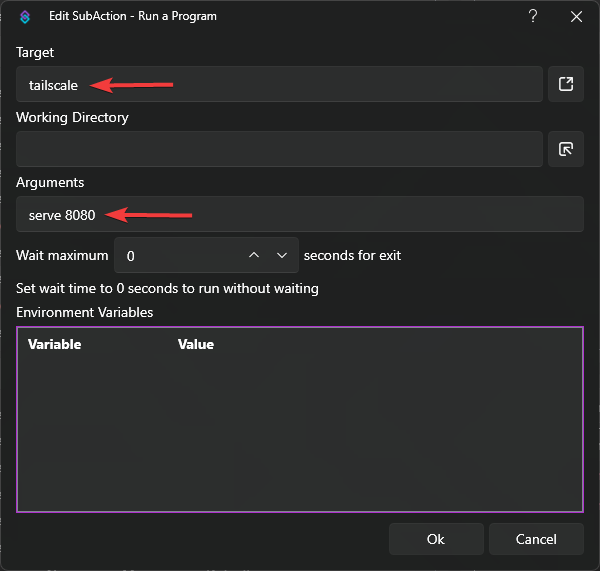
Connect to Streamer.bot
You can now connect to your Streamer.bot instance from any device on your tailnet using the URL provided by Tailscale Serve.
443 and you will need to use wss:// scheme.Examples
const client = new StreamerbotClient({
host: 'device.my-tailnet.ts.net',
port: 443,
scheme: 'wss'
});
You can use Streamer.bot Chat as a browser dock, or from mobile devices at chat.streamer.bot
To connect securely via Tailscale Serve:
- Set the
Hostfield to your Tailscale Serve hostname (e.g.device.my-tailnet.ts.net) - Set the
Portfield to443 - Enable the
Securetoggle
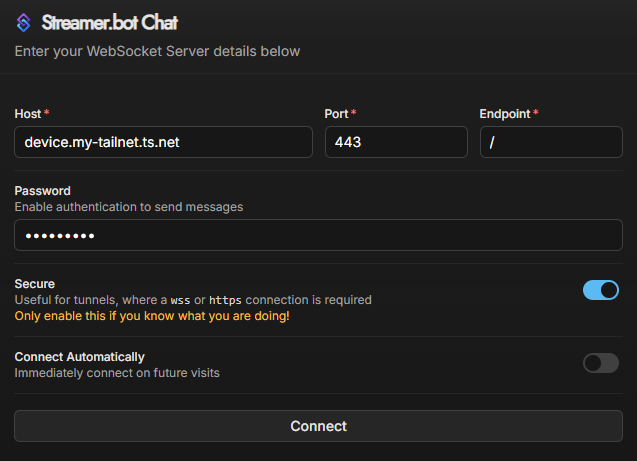
Secure Tunnel
Tunneling services allow you to expose your local Streamer.bot instance to the internet securely.