Speak
Send a message with text-to-speech (TTS) using Speaker.bot
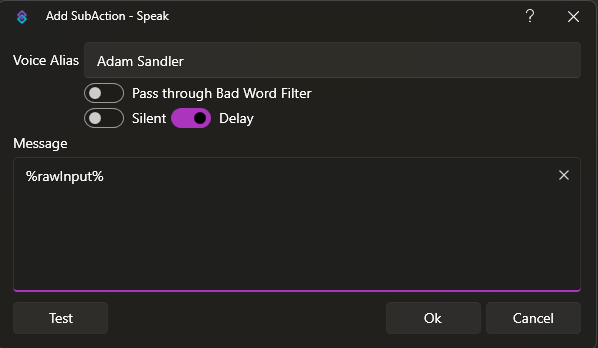
Speak Dialog
Parameters
Voice Alias
Text required
The name of the voice alias to use.
Pass Through Bad Word Filter
Toggle
Toggle the bad word filter on or off.
Silent
Toggle
Processes the TTS onlyEnabling this will cause Speaker.bot to only process the TTS, and not play it. The
speechFile argument will contain the full path to the processed audio file that can be played either in OBS, or using the Play Sound sub-action.Delay
Toggle
Wait for TTS to be processed and finish playing before continuing execution of the current action. There is a hard limit of 30s on a timeout to prevent stuck queues.
Message
Text required
The message content to send to Speaker.bot.
Variables
| Name | Type | Description |
|---|---|---|
The duration of the speech, when the delay option is used | ||
The file containing the speech audio, or | ||
Example Value: trueWas the request successful? |