Set Mute State
Modify the current muted state in VoiceMod
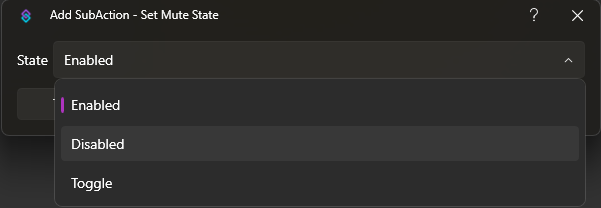
Set Mute State Dialog
Parameters
State
Select required
Select the new muted state to set in VoiceMod
| Value | Description |
|---|---|
Enabled | Enable the muted state in VoiceMod |
Disabled | Disable the muted state in VoiceMod |
Toggle | Toggle the current muted state in VoiceMod |