While
Allow for looping of sub-actions
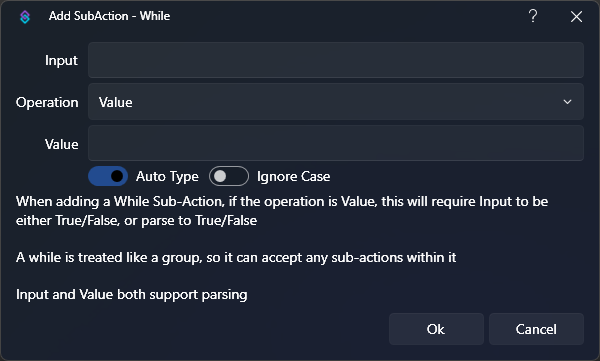
While Dialog
Parameters
Input
Text required
Enter the value for the left hand side of the comparison
This can contain other %variables% as well as inline functions
Operator
Select required
Default:
Equals
Choose the type of comparison to perform
Equals: Check if the variable equals a given valueNot Equals: Check if the variable does not equal a given valueLess Than: Check if a numeric variable is less than a given value (does NOT include the set value)Greater Than: Check if a numeric variable is greater than a given value (does NOT include the set value)
Value
Text required
Enter the value for the right hand side of the comparison
This can contain other %variables% as well as inline functions
Auto Type
Toggle
Default:
false
By default, values which have not already been typed are treated as text, or string variables.
Enable Auto Type to automatically determine the type for the variable value.
For example:
0can be auto-typed to a numeric type such asintorlongtrueorfalsecan be auto-typed to abool
Ignore Case
Toggle
Default:
false
Whether or not the comparison will be performed without checking casing
For example:
yeswould matchYESis it is checkedyeswould not matchYESif it is not checked