Set to Default
Set Lumia Stream to its default state
Configuration
Navigate to
Default State -> Default Light State in Lumia to configure your default state settings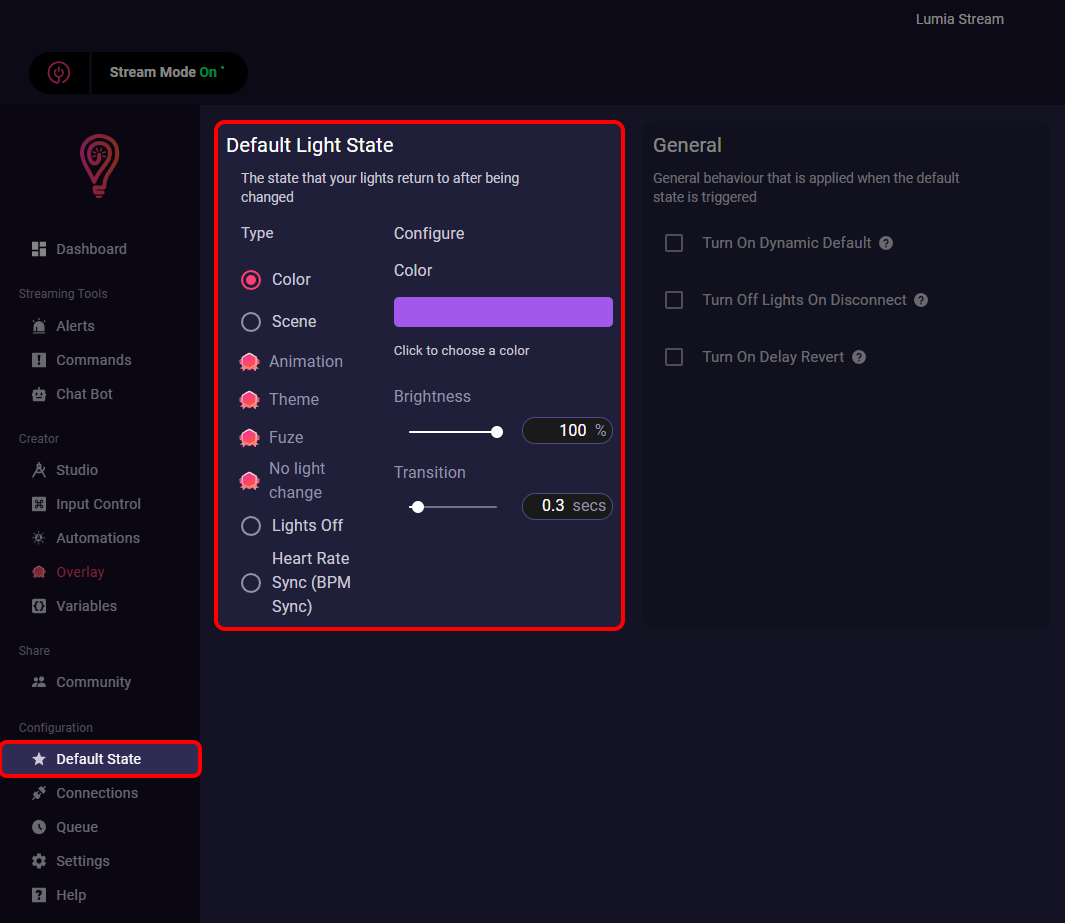 Lumia Stream Default State
Lumia Stream Default State
Parameters
No parameters required.C# Usage
public void LumiaSetToDefault()