Set Color
Update the color and brightness of your lights with Lumia Stream
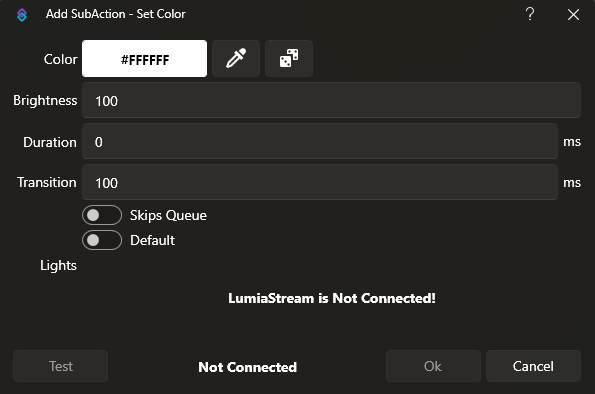
Set Color Dialog
Parameters
Colour
Text required
Set the new color of your lights in hex format
You can open a color picker dialog by clicking the
... buttonBrightness
Number
Set a new brightness level for your lights
An empty value will leave the brightness at its current level
Duration
Number
Default:
0
Optionally enter a duration, in milliseconds, to maintain these settings.
The selected lights will revert to their default settings after the provided duration.
Transition
Number
Default:
1000
Enter a time, in milliseconds, to transition from the current light properties to the new configuration
Skip Queue
Toggle
Skip the current Lumia Stream queue and run this action immediately
You can view the current queue in your Lumia Stream dashboard
Default
Toggle
Set your lights to their default settings from Lumia Stream
This will override any other configured parameters
Light
Multi-Select
Select the lights you would like to update
If no lights are selected, all lights will be updated